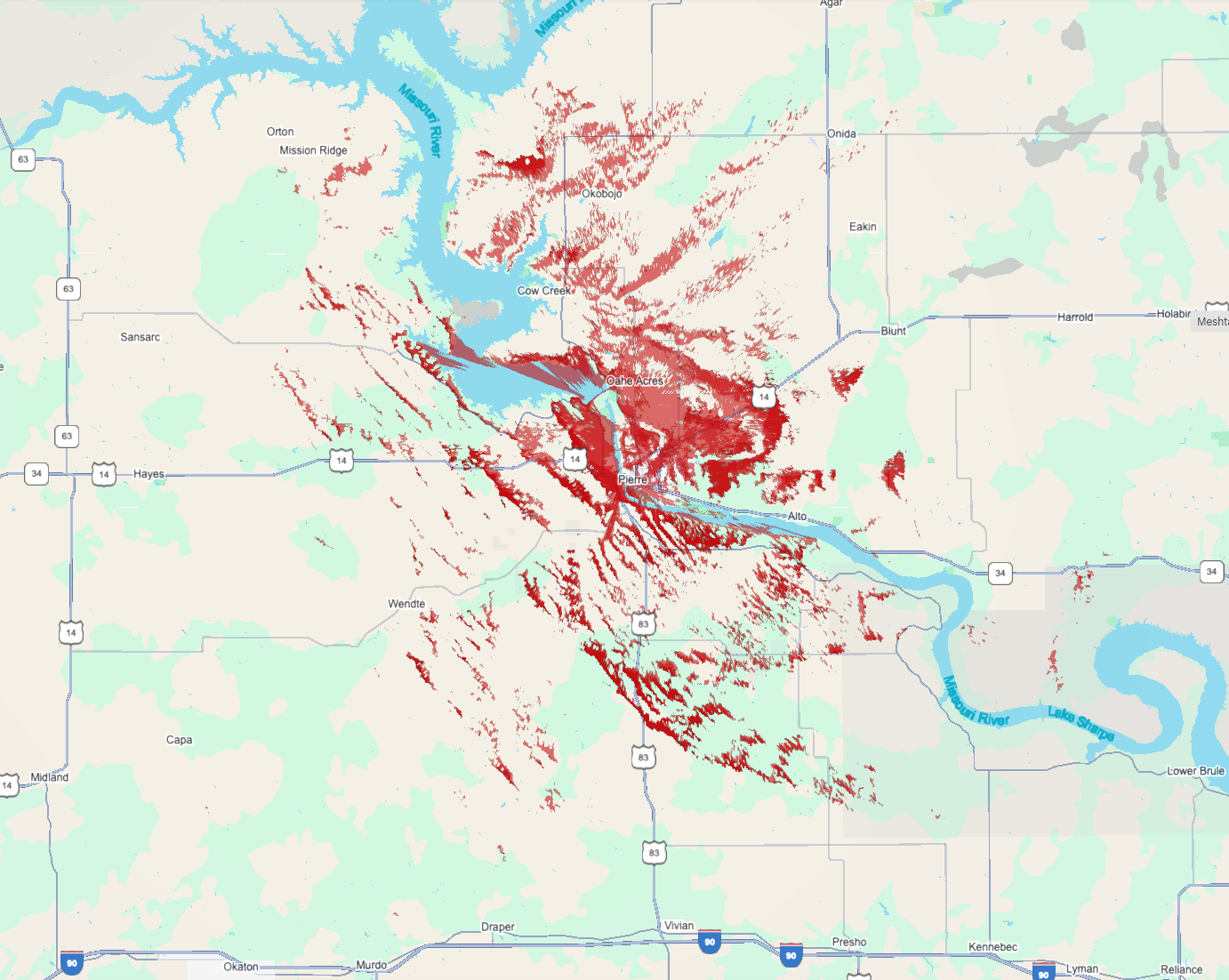
Map represents coverage provided by infrastructure nodes in the area. Client devices enhance the coverage in most areas around Pierre and Fort Pierre.
Overview
Our local mesh covers Pierre and extends to nearby rural zones, with nodes in high places and within the river valley for better propagation. We use a mix of public and private channels for general chat and family/emergency use. This network acts like a regional text messaging system, allowing people to communicate publicly or privately without any external infrastructure—no commercial power or cell towers required. While some nodes can connect to the internet for extended reach, it’s not necessary for core functionality.
A majority of our infrastructure nodes are off-grid and solar-powered with oversized battery capacity to handle South Dakota’s cold, overcast winters and harsh weather. The mesh automatically forms and adapts, adding or dropping nodes as they come online. Encryption is end-to-end for private channels, and our nodes act as “blind repeaters” that don’t need to decrypt traffic to relay it.
Mesh Settings
Here are the recommended configurations for joining or setting up nodes in our Central SoDak Mesh. These are based on standard US Meshtastic practices, with local adaptations for our rural terrain. (Use the Meshtastic app or web client to apply these.)
| Category | Setting | Value | Notes |
|---|---|---|---|
| LoRa Config | Region | United States | Required for US frequencies and compliance. |
| LoRa Config | Ok to MQTT | True (optional) | Enables data sharing online for maps and extended reach. |
| Channels – Primary (0) | Preset | LongFast | Balances range and speed for rural areas; enable Positions for GPS sharing. |
| Channels – Primary (0) | MQTT Uplink Enabled | True (optional) | For contributing to the public map. |
| User | Long Name | Descriptive (e.g., Pierre Base) | Identifies your node clearly. |
| User | Short Name | Unique abbreviation (e.g., CSDU) | For quick identification in the mesh. |
| User | Licensed Operator | False | Required unless you have a ham license. |
| Position | Smart Position Minimum Interval | 1 hour | For fixed nodes; adjust for mobile use. |
| Position | Device GPS | Disabled (for fixed nodes) | Use Fixed Position instead for basestations. |
| Module: MQTT | Enabled | True | For internet-connected nodes. |
| Module: MQTT | Map Report Enabled | True | Shares node positions publicly. |
| Module: MQTT | Root Topic | msh/US/SD/Central | Customized for our region; use server mqtt.meshtastic.org, username meshdev, password large4cats. |
Additional Details
- Channels: We recommend Channel 0 (Primary, LongFast) for public use. Set up additional private channels with shared encryption keys for family or emergency groups—keep keys confidential for security.
- Coverage and Propagation: Focused on Pierre and rural extensions, our high-elevation nodes provide reliable hops over open terrain.
- Emergency Focus: Ideal for local emergencies like power outages or hunts gone wrong. No license needed, making it accessible for families and neighbors.
- Node Roles: A couple of our infrastructure nodes act as gateways (with MQTT for global sharing).